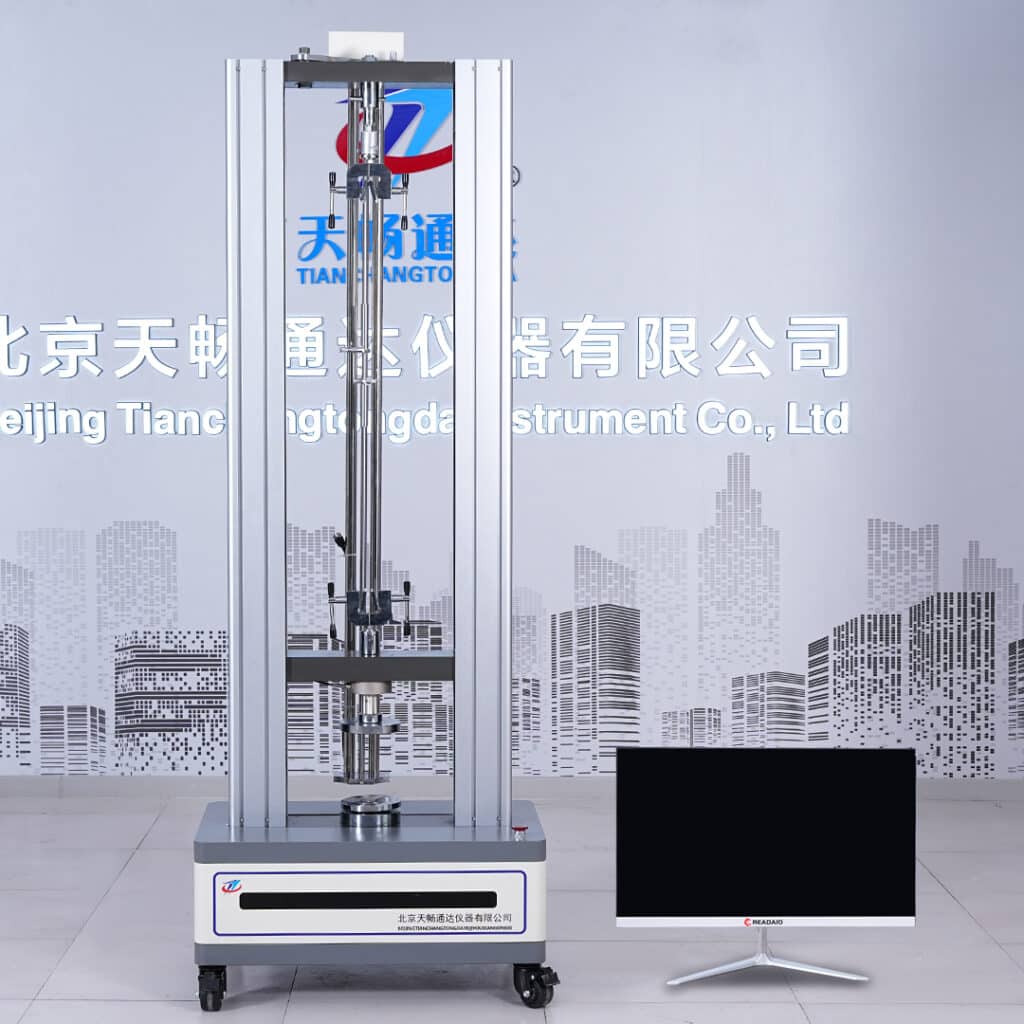📌 1. Improper data export from a tensile tester is one of the most overlooked causes of invalid test results.
When operating a tensile tester, most users focus solely on the test procedure itself, while neglecting a key aspect—data export. In reality, the validity of tensile results depends not only on the performance of the equipment or grip stability, but also on whether the data is saved and exported correctly.
If the exported file lacks critical parameters, has formatting errors, or cannot be opened, even the most rigorously conducted test may be rejected by clients or third-party institutions. Especially in quality certification, product delivery, or raw material acceptance scenarios, data compliance and traceability are essential.
This article presents a practical, step-by-step guide on how to properly export test data using non-branded tensile tester software. It will help you standardize your export process and avoid common operational mistakes.

🔧 Tensile Tester
This tensile tester offers precise measurement of tensile strength, elongation, and modulus for various non-metallic materials. It supports data export in multiple formats and features intuitive software for efficient quality control.
🔍 View Tensile Tester Product Details⚙️ 3. How to Export Data from a Tensile Tester?
Most tensile testers come with built-in data acquisition software that allows users to export test results in various formats such as Excel (.xlsx), CSV, or PDF reports. Here’s a general process:
- After the test is completed, go to the “Test Results” or “History” tab in the software;
- Select the specific test record and open the detailed view;
- Click on the “Export” button (usually found at the top or bottom of the window);
- Choose the desired format (e.g., Excel report or PDF);
- Specify the save path (local drive or USB stick) and confirm export.
Some systems also support batch export of multiple records and custom file naming with material codes, batch numbers, and test dates.
❌ 4. Common Export Mistakes You Should Avoid
Although the export process seems simple, users often encounter issues that compromise data integrity:
- ❌ Not clicking “Save” before export – resulting in an empty or incomplete file;
- ❌ Missing USB device or invalid path – causes export failure if the system saves externally by default;
- ❌ Overwriting old data – duplicate file names without auto-renaming logic;
- ❌ Language mismatch – exporting data from a Chinese interface on an English OS may lead to encoding or field label issues.
✅ Tip: Set up an auto-naming rule, e.g., “MaterialName-BatchNo-Date.xlsx”, and use a central folder for managing all exports.
📊 5. How to Generate Standardized Test Reports?
If you need the exported test data for third-party inspection, client delivery, or compliance purposes, it’s crucial to enable the “Report Template” function in the software and configure the required fields based on the relevant standards.
Example: For ASTM D638, a valid report should contain:
- Sample ID and material name;
- Tensile strength (MPa), elongation at break (%), elastic modulus;
- Test speed, gauge length, grip type;
- Load-displacement or stress-strain curve chart.
✅ Setup Instructions:
- Go to “Settings” or “System Configuration” → open “Report Template”;
- Select all necessary fields (e.g., tensile strength, break point, speed);
- Save the template as default for future exports;
- If supported, upload your company logo or customize header info.
📘 Reference Standard:
ISO 527 – Plastics — Determination of tensile properties
🧩 6. What Can You Do with Exported Test Data?
Exported data is not just for archiving. It can serve multiple roles in a company’s quality control system:
- Used as a certificate of conformance for product delivery;
- Uploaded into internal ERP or LIMS systems to build test databases;
- Submitted to clients for batch validation or performance analysis;
- Applied in trend analysis (e.g., tensile strength changes over time).
We recommend developing a standardized SOP for test data export, including naming rules, file formats, folder structure, and archival policy.
✅ 7. Summary and Practical Suggestions
A reliable tensile tester is not only about how well it performs the test, but also how easily and accurately it allows you to deliver results. Exporting your test data correctly is the final, but crucial step of the testing process.
Do not treat data export as an afterthought. Instead, build a clear export workflow with:
- Documented procedures;
- Naming conventions;
- Field standardization;
- Data backup strategies.
If you’re struggling with export errors, file loss, or report formatting issues, feel free to contact us for expert technical support.
Looking for a tensile tester that supports standardized export and easy report generation? Check out the product below.